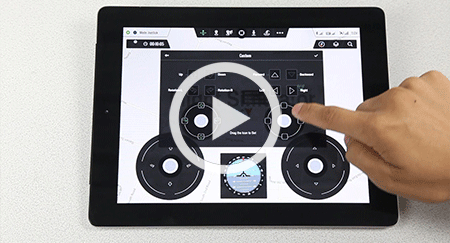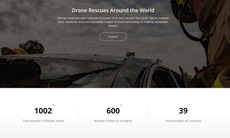DJI officially released 2.4G Bluetooth Datalink & iPAD Ground Station.
Important: The map of Mainland China downloaded from Mainland China IP addresses has differences with the actual geographic environments. If users download the map of Mainland China from foreign IP addresses, which will be more accurate.
2.4G Bluetooth Datalink Functions

- 1. Provides communications between the Ground end and the Air end using the DJI bidirectional data communication modules; the iPAD Ground Station communicates with the Ground end using the BTU module;
- 2. Use the 2.4G Bluetooth Datalink Assistant Software to upgrade the firmware of the 2.4G Bluetooth Datalink and the BTU module;
- 3.Provides bidirectional communications with large dataflow within the specified distance of the remote control.
iPAD Ground Station Functions
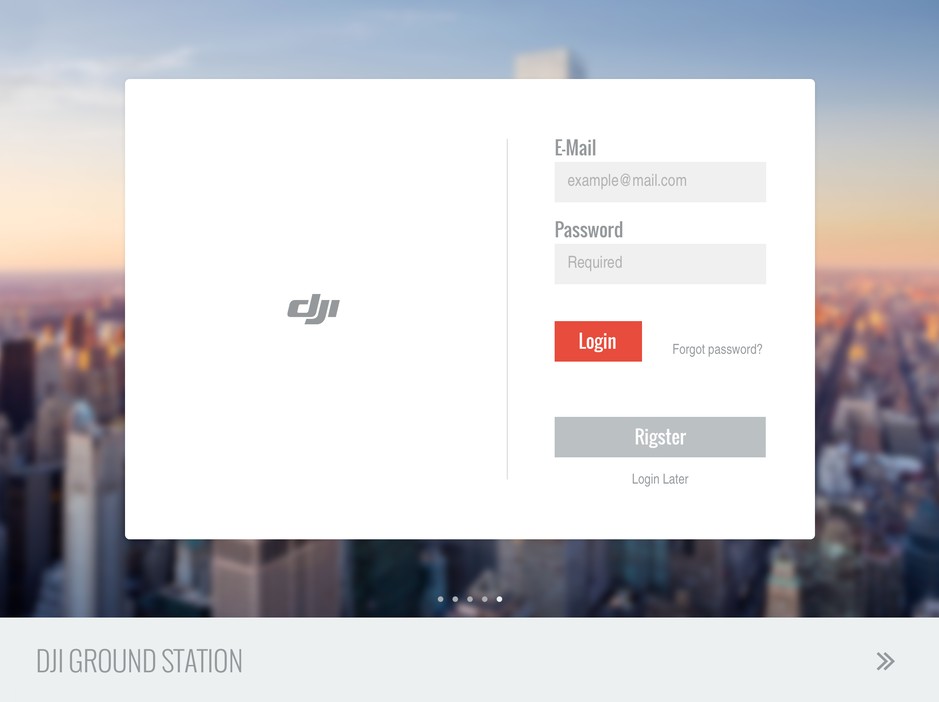
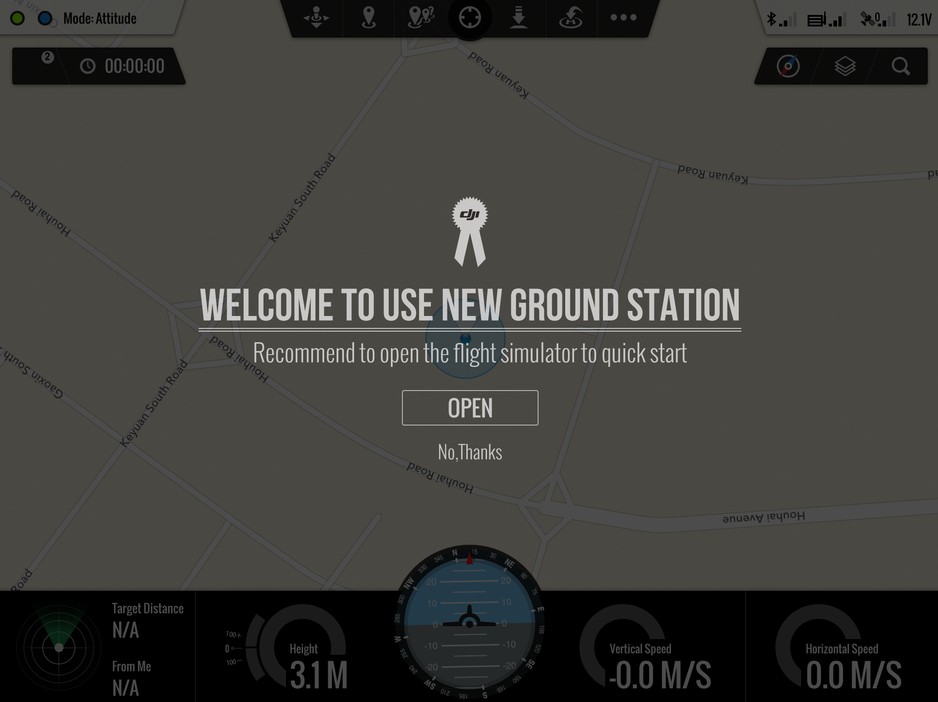
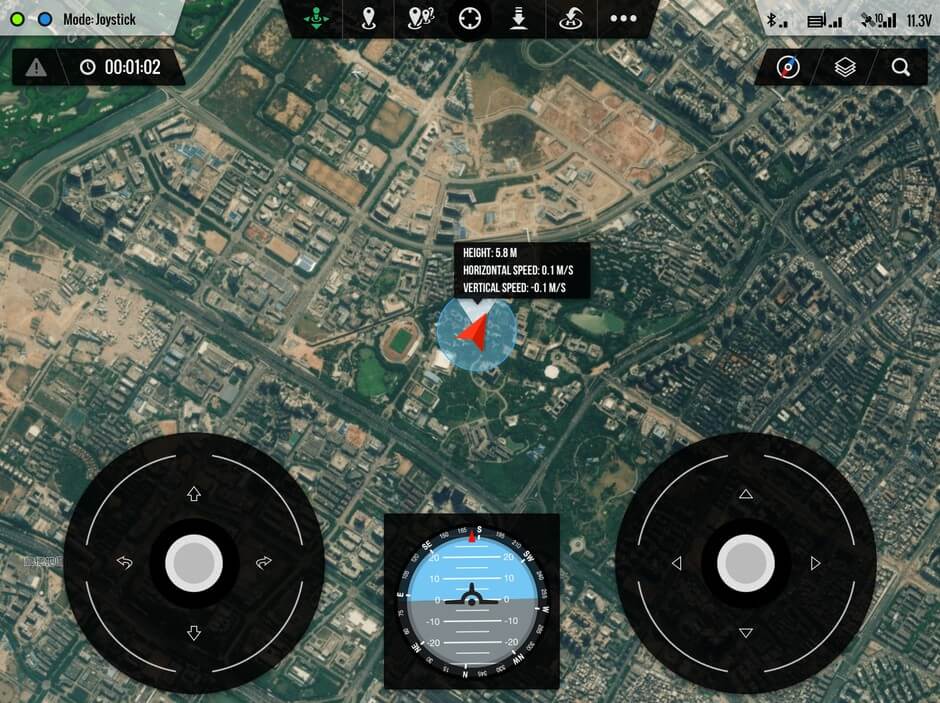
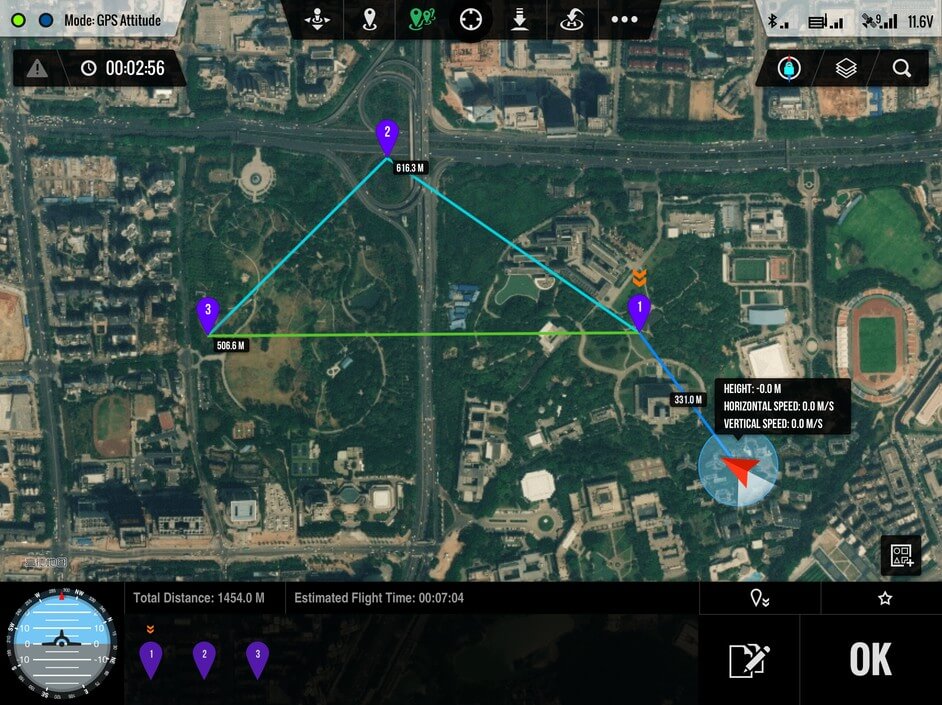
- 1. Friendly interface design;
- 2. Joystick control on touch screen;
- 3. Single waypoint function, click desired point and go;
- 4. Waypoints function, edit a routine and go;
- 5. Flight route template;
- 6. Editable Home point & auto Go Home supported;
- 7. One key takeoff & landing;
- 8. Flight simulator supported;
- 9. Customized joystick mode supported;
- 10. Accurate flight time monitoring;
- 11. Three map orientations setting;
- 12. Voice guidance function;
- 13. Real-time alarming function;
- 14. Routes saving and reloading supported;
- 15. Chinese and English UI supported;
- 16. Cloud Storage supported;
Flight control systems supported:
2.4G Bluetooth Datalink: ACE ONE, WKM, NAZA-M, NAZA-M V2;
iPAD Ground Station: WKM, NAZA-M, NAZA-M V2;
Note:
- All the firmware of the flight control systems should be upgraded to the latest version.
- The firmware of NAZA-M and NAZA-M V2 should be upgraded to version 4.00, which is coming soon.
2.4G Bluetooth DataLink Setup Tutorial
iPad Ground Station Function Demonstration
iPad Ground Station Outdoor Flight
iPad Ground Station Beyond Visual Range(BVR) Flight
Please click here for more information.